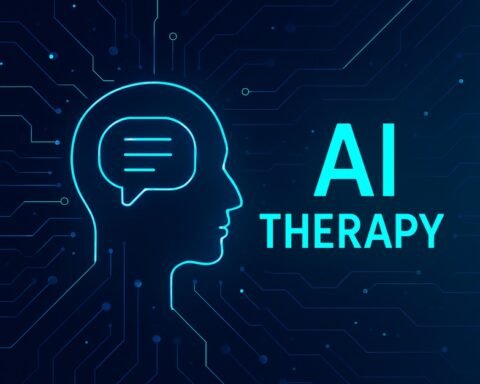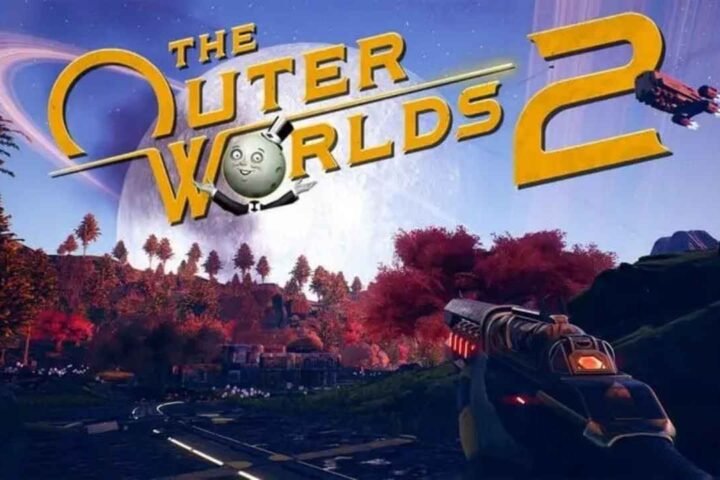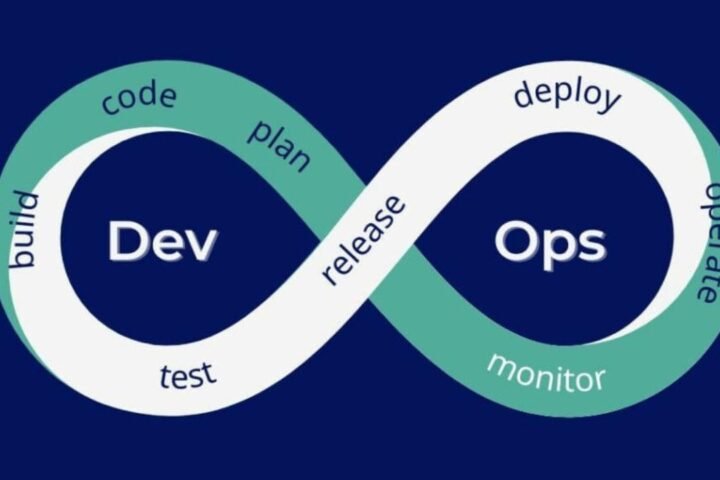Even though newer versions like Windows 11 are becoming more popular, Windows 10 is still the operating system that millions of people around the world rely on every day. To keep your computer safe, fast, and compatible with new software, you need to update it regularly. Knowing when to update and what these updates mean can help you make smart choices about your system. This article talks about why it’s important to keep Windows 10 up to date, when the best times are to do so, and what these updates mean for you as a user.
Why Windows 10 Needs Updates
To keep your Windows 10 system safe and working, you need to install updates. To fix bugs, make things run better, and sometimes add new tools, Microsoft releases patches, security fixes, and feature updates. Security updates, for instance, keep malware and cyberattacks at bay, which are getting more and more advanced. Microsoft will stop supporting Windows 10 on October 14, 2025, which is the last year of mainstream support for the operating system. After this date, there will be no more updates, even security patches. This means that it is very important to keep up with updates while support lasts. Not installing updates on time or at all can put your device at risk, make it less compatible with new apps, and cause performance problems.
When Should You Change?
On the second Tuesday of every month, Microsoft releases updates that fix bugs and add security features. This day is called “Patch Tuesday.” You should install these updates right away to keep your system safe. Most people find that turning on automatic updates is the easiest way to stay up to date, since Windows 10 will download and install these patches in the background. If you’d rather do it yourself, though, check for updates at least once a month in Settings > Update & Security > Windows Update. Major feature updates, which can add new features or change the way the interface works, come out less often, usually once or twice a year. If you don’t need to test for compatibility with certain software, it’s best to install these within a few weeks of their release, after the first bugs have been fixed. If you use your computer for business or have important systems, it’s best to wait a little while to make sure the update is stable. However, don’t wait too long, as missing security patches can be dangerous.
What Updates Mean for You
Updates keep your system safe, but they also add new features and make it run better. Updates can, for example, make the battery last longer, make the system more stable, or make it work better with printers and external drives. But sometimes updates can cause problems, like software that doesn’t work with the new version or slowdowns during installation. To avoid problems, plan updates for times when people aren’t using the computer and back up important files before big feature updates. For people who still use Windows 10, updates also get your computer ready for a possible switch to Windows 11, but you might not be able to upgrade because of hardware requirements. If your device can’t run Windows 11, the best way to stay safe and functional is to keep using Windows 10 until support ends.
Getting Ready for the End of Windows 10 Support
Updates are even more important now that Windows 10 support is ending in October 2025. Microsoft will stop giving out security updates after this date, which means that systems will be open to new threats. Users should think about what they want to do next, whether that means upgrading to Windows 11 (if their hardware can handle it), buying a new device, or looking into other options like Linux for older systems. The best way to keep your Windows 10 experience safe and fast for now is to keep it up to date. Use Microsoft’s PC Health Check tool to see if your hardware works with Windows 11. If it doesn’t, start saving up for upgrades.
The End
It’s not just about getting new features when you update Windows 10. It’s also about keeping your data safe and making sure your computer runs smoothly. You can stay ahead of security threats and make sure your software works with new versions by turning on automatic updates or checking for them once a month. As the end of Windows 10 support nears in October 2025, it is more important than ever to keep your updates up to date. Now is the time to take steps to protect your system and plan for the future, whether that means switching to Windows 11 or looking into other options. In a digital world that changes quickly, regular updates are your first line of defense.