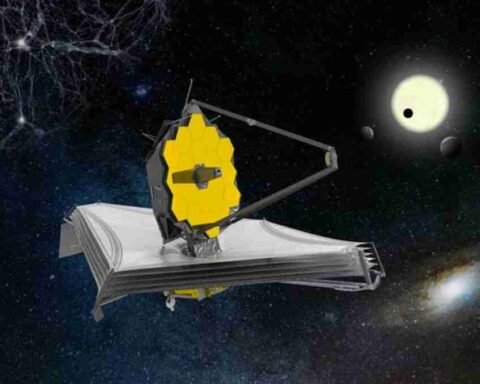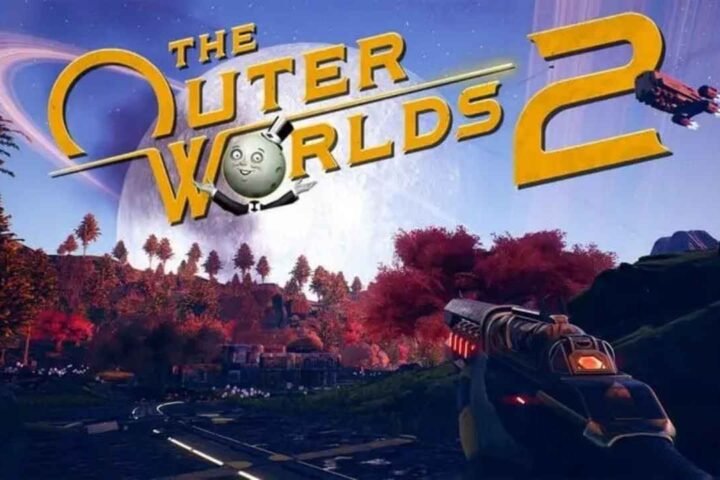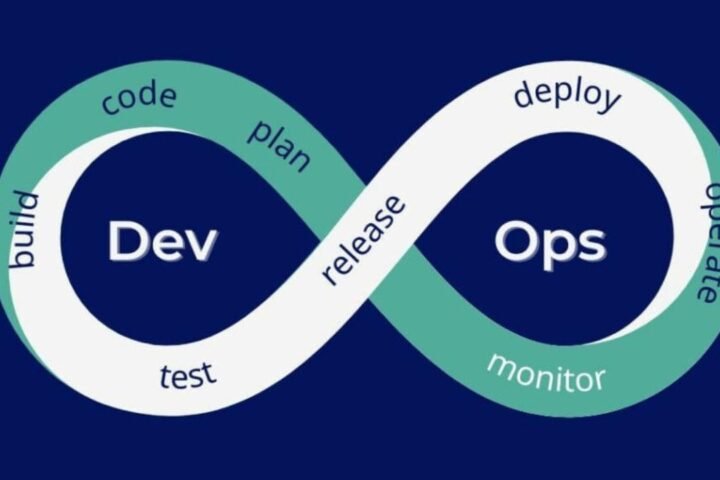In today’s fast-paced digital world, it’s important to communicate well, whether you’re writing a business email, texting a friend, or posting on social media. The CleverType AI Keyboard is a new tool that uses artificial intelligence to make typing more productive, accurate, and creative. CleverType has quickly become a popular choice among professionals, content creators, and casual users, with over 1 million users in 2025. This article talks about the CleverType AI Keyboard’s features, benefits, and effects, and explains why it’s a game-changer for mobile communication.
What is the CleverType AI Keyboard?
InterGalactic and CleverType Keyboard made CleverType, an AI-powered keyboard app for Android, iOS, and desktop computers. CleverType is different from regular keyboards because it uses advanced AI technologies like ChatGPT to fix grammar, change tone, translate instantly, and let you customize AI assistants. It is made to make typing smooth, quick, and error-free for a wide range of users, from professionals to people with disabilities, like people with dyslexia.
Important Features of the CleverType AI Keyboard
CleverType has a lot of AI-powered features that make it a flexible tool for a wide range of communication needs. Here is a list of its most impressive features:
Fixing grammar in a smart way
With just one click, CleverType‘s AI engine automatically fixes grammar, spelling, and punctuation mistakes as you type. It uses Natural Language Processing (NLP) to find more than just simple spelling mistakes. It can also find more complicated mistakes, like when the subject and verb don’t agree or when the wrong word is used (for example, “affect” vs. “effect”). This feature is especially useful for people who don’t speak English as their first language and for professionals who want to communicate clearly. It works with more than 40 languages, making it easy for people all over the world to use.
Adjusting the tone based on the situation
With CleverType’s Contextual WordTune, people can change the tone of their writing to fit the situation. For example, they can make it sound professional for a work email, casual for a text to a friend, or even sarcastic, poetic, or flirty for creative writing. This feature helps people say what they mean in a clear and honest way, which makes conversations more interesting.
Translation in more than 40 languages right away
CleverType’s translation feature makes it easy to break down language barriers. It works with more than 40 languages, such as English, Spanish, and French. Users can talk to friends, family, or coworkers all over the world without leaving the keyboard. This makes it perfect for multilingual professionals and global communicators.
More than 20 AI assistants and the ability to customize them
CleverType has more than 20 AI assistants that can help you with things like writing social media posts, summarizing text, making sentences sound more human, or adding emojis. By giving specific instructions, users can also make their own assistants that can help with things like writing emails or creative writing. This feature is popular with people who love AI writing because it is flexible and can save time.
Adding ChatGPT
Users can use ChatGPT anywhere they type, whether they’re writing an email, posting on Reddit, or drafting a document. This is because ChatGPT is built right into the keyboard. This opens up endless possibilities, from quickly answering questions to answering questions without having to switch apps.
Changing the Theme
With CleverType, users can change the colors, shapes, and layouts of their keyboards to make them their own. The app gives you full control over the typing experience, so you can choose between bright themes and simple designs. It is both useful and pretty.
Safety and Privacy
CleverType cares a lot about privacy. For example, it has on-device processing and end-to-end encryption for tasks that are done in the cloud. Users can also choose “incognito” or “private” typing modes to make sure that no sensitive data is saved. The app’s privacy policy is clear, which puts to rest worries about how data is handled and kept safe.
What Makes CleverType Unique
CleverType stands out from other apps like Grammarly and Gboard because it is designed for mobile devices first and lets users customize it. Grammarly is great at checking grammar in depth, but CleverType focuses on making mobile use easy with an intuitive interface and design that saves battery life. It can change to fit the way a person writes and give suggestions based on the context, which makes it useful for professionals, journalists, content creators, and everyday users.
The app’s milestone of reaching 1 million users in 2025 shows how popular it is getting. Reports from the industry show that more and more businesses in fields like finance, healthcare, and education are using AI keyboards. CleverType is leading the way because its interface is easy to use and it has a lot of features.
Effects in the Real World
CleverType has changed the way people talk to each other on their phones. It helps journalists write articles faster and more accurately, even when they have tight deadlines. Bloggers and influencers, who make content, use its tone adjustment and AI assistants to make content that is interesting and makes sense. Professionals in many fields use its grammar correction and translation tools to keep their communication with clients and coworkers around the world professional.
Customers say it works well. One user said, “I was in a hurry to respond to my boss, and CleverType suggested a perfectly professional response that would have taken me minutes to write on my own.” Another person praised how easy it is to use, saying, “It’s a helpful tool for people with dyslexia to help them with spelling.”
Pros:
- Correcting grammar and tone in real time makes writing better.
- Allows people from all over the world to talk to each other in more than 40 languages.
- You can change AI assistants to fit your writing needs.
- You can download it for free, but you can pay for extra features.
- Strong privacy protections, such as processing on the device.
Cons:
- Some users say that autocorrect sometimes crashes or has problems.
- Some people don’t have many options for customizing, like changing the width of the keyboard.
- You have to pay for premium features, which might turn off users who are on a tight budget.
Feedback from Users
Most people who have used CleverType have given it good reviews, saying that it is easy to use and has good AI features. One reviewer said it was “the best AI keyboard on the market” because it was cheap and worked well, with premium features available for $1.99 a month. Some users, on the other hand, have said that autocorrect doesn’t always work right and that they can’t change the theme. One person said, “The layout feels off, which makes it easier to make mistakes.” The developers have been quick to respond to issues and have released updates to make the software more stable and useful.
In conclusion, the CleverType AI Keyboard is more than just a way to type. It has AI-powered features like grammar correction, tone adjustment, and instant translation that make it a great communication tool. It works for professionals, creatives, and casual users because you can change the assistants and use ChatGPT with it. It has a few small problems, like sometimes being unstable, but the good things about it far outweigh the bad things. For example, it grew to 1 million users in 2025.
CleverType is worth looking into if you want to improve your emails, get your audience interested in your content, or just type better. Get it for free on your Android, iOS, or desktop computer and see how it changes the way you talk on your phone.